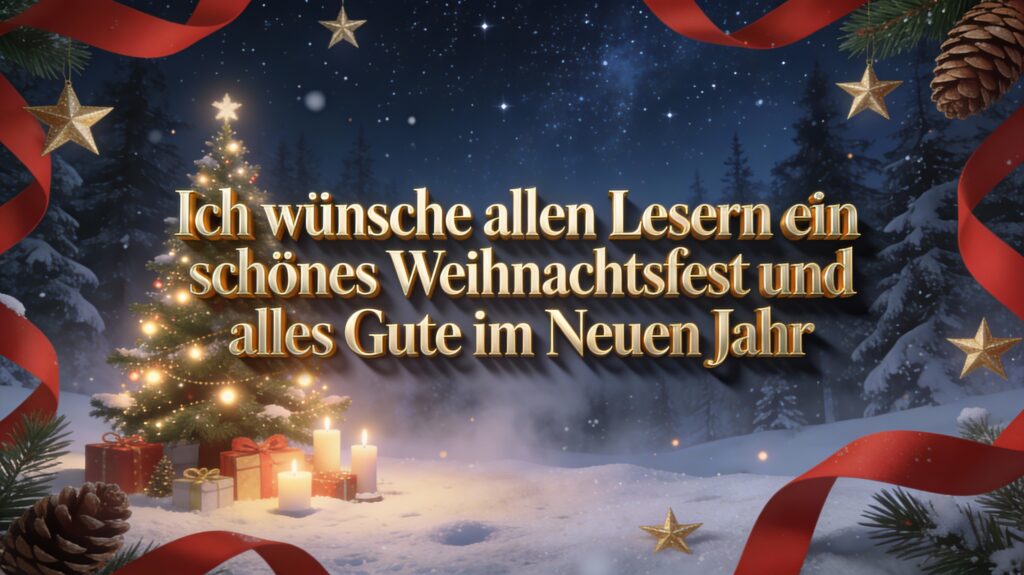
Frohe Weihnachten
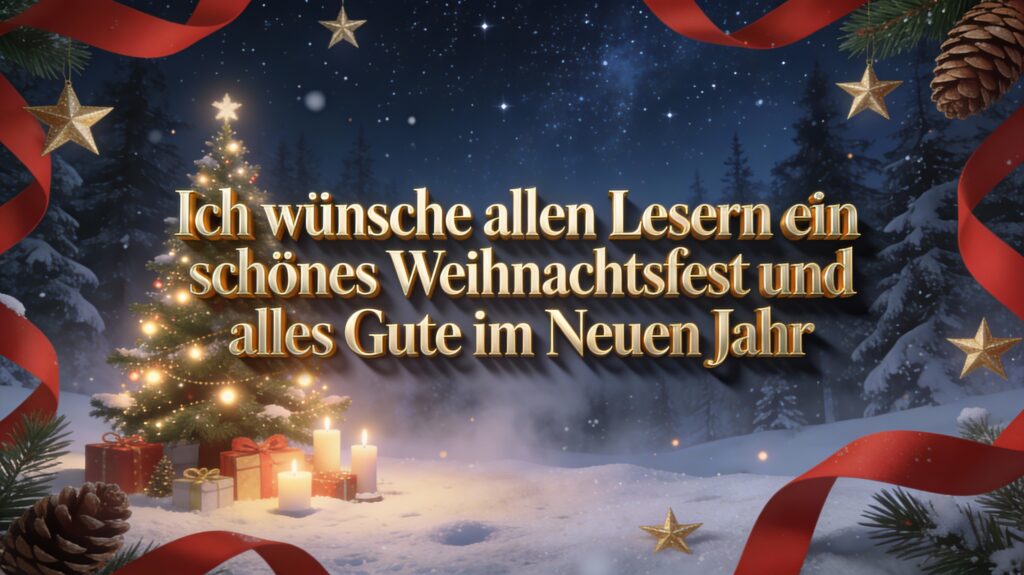

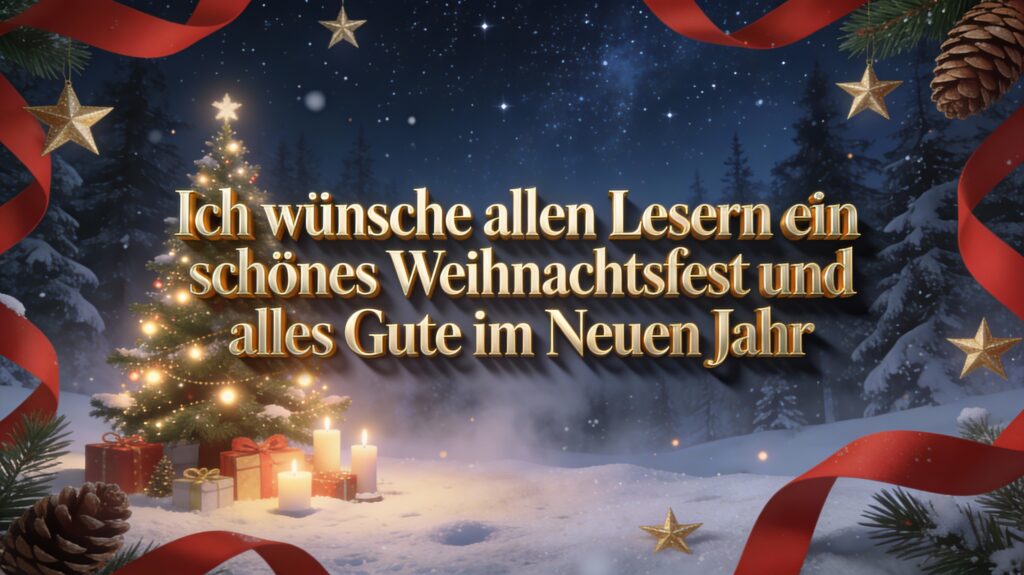
In den vergangenen Wochen habe ich mich intensiv mit dem Thema Meshtastic beschäftigt – einem offenen Funksystem, das auf kostengünstiger Hardware basiert und es ermöglicht, auch ohne Mobilfunk oder Internet-Verbindung Nachrichten über ein selbstorganisierendes Mesh-Netzwerk auszutauschen.
Mittlerweile betreibe ich selbst mehrere Meshtastic-Knoten und konnte dabei eine Menge über Reichweite, Konfiguration und die richtige Platzierung der Geräte lernen.
Für meinen persönlichen Einsatz verwende ich unterschiedliche Gerätetypen:
Inzwischen entsteht in meinem Umfeld langsam ein kleines, aber stetig wachsendes Meshtastic-Netzwerk. Mit jedem weiteren Knoten verbessern sich Abdeckung und Reichweite, und damit steigt auch der Nutzen für alle Teilnehmer.
Da die Konfiguration der Geräte einige Stolperfallen birgt – falsche Einstellungen können im schlimmsten Fall auch die Kommunikation anderer Knoten beeinträchtigen – habe ich eine ausführliche Anleitung zur Konfiguration von Meshtastic-Knoten erstellt.
Die Dokumentation ist unter diesem Link verfügbar (und wird immer wieder mal angepasst):
Konfiguration von Meshtastic-Knoten
Vielleicht hilft sie ja auch anderen, ihre eigenen Mesh-Knoten optimal einzurichten und ein stabiles, gut funktionierendes Netz aufzubauen.
Gerne stehe ich auch bei Fragen zu dem Thema zur Verfügung.. Ich bin auch in zwei Telegram-Kanälen aktiv:
https://t.me/meshtasticgermany
Und, wie oben schon angeführt, denkt bitte daran: Die Inbetriebnahme eines neuen Knotens, kann zu Störungen von anderen führen. Daher achtet unbedingt darauf, die Einstellungen entsprechend anzupassen. Das Mesh wird es Euch danken 🙂
Ich hatte neulich ja hier schon ein paar nützliche Links zum Thema finanzielle Bildung, Vermögensaufbau und Altersvorsorge gepostet.
Jetzt hat Finanztip-Chefredakteur Saidi Sulilatu ein neues Buch mit dem Titel “Finanzen ganz einfach” veröffentlich, das ab dem 3.11.2025 erhältlich ist und bereits jetzt vorbestellt werden kann.
Auch ohne es bisher gelesen zu haben, bin ich sicher, dass das Buch sehr lesenswert sein wird. Ich verfolge den Finanztip-Podcast und auch den Youtube-Kanal schon länger und kann “Finanztip” insgesamt uneingeschränkt empfehlen.
Finanztip ist eine gemeinnützige Stiftung, die es sich zum Ziel gesetzt hat, die finanzielle Bildung in Deutschland zu verbessern. Und ja,da haben wir noch einiges aufzuholen – gerade, weil wir uns auf die gesetzliche Rente im Alter nicht mehr verlassen können.
Wer also sich beim Thema Vermögensaufbau und Altersvorsorge weiterbilden möchte, der sollte dieses Buch in Erwägung ziehen.
I am using the tool “logcheck” on my Debian servers and created some custom ignore rules to filter out some log entries which I do not want to see in the logcheck reports. However the rules did not work.
Although I double checked the regex syntax several time and also checked it with “grep -E” the rules did not work and the log entries were not filtered out.
After long time debugging I found the reason:
The end-of-line character in my file used the DOS convention (CR/LF) and not the Unix convention (LF) …
After converting my rules file with the command “dos2unix <filename>” everything worked without a problem.
I tried to install the Tool “com0com” to get virtual COM ports in Windows 11. However, even I tried the version 3.0 with digitally signed drivers, Windows 11 told be that there are issues with the digital signature (Error Code 52) and the created virtual COM ports did not work.
To solve the problem I downloaded an older version from here and followed the instructions on that web site.
So even with these old drivers you will be able to use virtual COM ports with Windows 11.
Today I tried to upgrade my iPad to the newest version 26 of iOS. I tried that with the app “Apple Devices” from the Windows App store.
However, in the middle of the update, the app displayed the message “Unknown Error (1109). 06B4.0000” and the iPad was no longer usable.
I set my iPad into DFU mode, and tried it again without any success. According to different forum entries, the error seems to be a network or DNS error. So I tried these different things:
However, the error did not disappear. I did not try to do a complete new installation with restoring the data from a backup. In this case I would have los many things like my Signal chat history, some Banking app data etc.
Instead I tried a tool called “3u Tools“. This tool has many different functions and one of it is updating / installing a new iOS version.
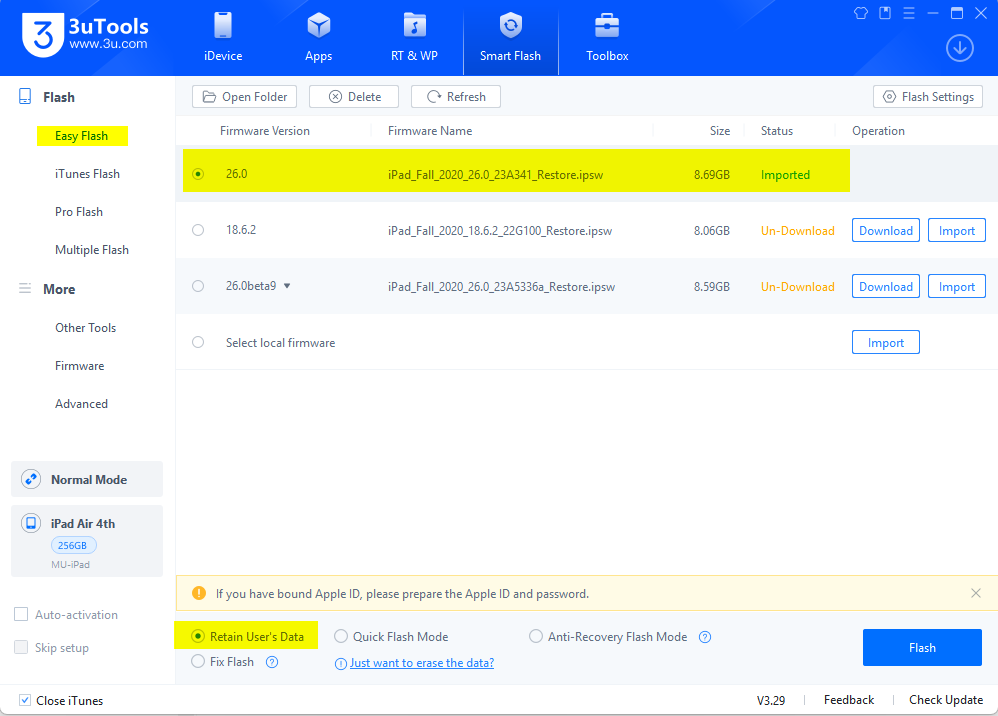
With this tool I was able to the upgrade my iPAD to iOS 26 without a problem. There was a slight delay during the upgrade at about 50% while displaying “Requesting EAN data” and I thought the upgrade failed again. However I just waited a few more minutes and the update continued afterwards.
On a Debian Linux machine I had the problem, that a reboot was no longer possible. Some time after issuing the “reboot” command, I got the message:
Failed to set wall message, ignoring: Transport endpoint is not connected
Call to Reboot failed: Transport endpoint is not connected
In this case I was able to force a reboot of the machine by issuing the following command:
echo b | sudo tee /proc/sysrq-trigger
Just as a reminder, if I need that again in future 😉
There are several sources on the Internet which length you can use for a random wire antenna (where the “random” is not really “random” 🙂 together with an 9:1 UnUn.
However most of these sources are using the US length in “foot”. Here is a table with the optimal values in “meters” (for me and for the rest of the world :-)):
| Foot | Meter |
| 29 | 8,8392 |
| 35,5 | 10,8204 |
| 41 | 12,4968 |
| 58 | 17,6784 |
| 71 | 21,6408 |
| 84 | 25,6032 |
| 107 | 32,6136 |
| 119 | 36,2712 |
| 148 | 45,1104 |
| 203 | 61,8744 |
| 347 | 105,7656 |
| 407 | 124,0536 |
| 423 | 128,9304 |
As I moved all my photos away from Google Photos to my self-hosted Immich instance, I needed a possibility to delete all photos and albums from Google Photos.
To delete all photos, there is an API call available so you could write a script to do that. Or you can just use this Chrome plugin (works also in MS Edge).
However, there seems to be no possibility to batch delete all the remaining empty albums from Googel Photos. There is just no API call and therefore no possibility to script that.
As I did not want to manually delete, click by click, all my over 200 albums, I created a small, quick & dirty script for Autohotkey:
(more…)I tried to get Thunderbird working with Outlook.com mail. Thunderbird automatically recognizes the server information for Outlook.com and also that you need OAuth2 authentication.
IMAPS was working afterwards, but I was unable to send mails via the SMTP server “smtp-mail.outlook.com” which Thunderbird automatically used. I checked with this Microsoft site and everything seemed to be ok.
It took me some time to find out that the server “smtp-mail.outlook.com” does not seem to support OAuth2 authentication.
I set up my account in Thunderbird again, but this time I used the manual option. I entered the IMAP data mentioned in the above Microsoft link but used “smtp.office365.com” as SMTP server name.
This did the trick. Afterwards I was able to send mails from Thunderbird again.